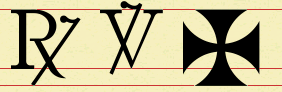The font liturgy only contains four glyphs. If that font is installed on your computer, or if you use a recent browser (i.e. Firefox 3 or later, Internet Explorer 4 or later, Chrome 4 or later, Safari with Webkit), you will see it below:
- . (dot): at the same place as “.”; ascii code = 46.
- + (Malt cross): at the same place as “+” (plus sign); ascii code = 47.
- R (response): at the same place as “R” (capitalised); ascii code = 82.
- V (versicle): at the same place as “V” (capitalised); ascii code = 86.
This font has been generated by the program mftrace from Metafont fonts. You can ask us for the source. Later, the font has been improved with software like FontForge. Finally, Fr. Bernard Marsh optimized the font in June 2015.
Sample:
It is a free font. Feel free to copy and to distribute it.
Download
Download link: liturgy.ttf
Users of Windows Internet Explorer and Windows Edge won’t be able to download the font through the link above. We have no satisfactory explanation for this non-standard behaviour. So, a workaround is to use Firefox, Chrome, Chromium or any Mozilla compatible browser.
For MacIntosh, use this link: liturgy.sitx
On Mac OS X, if you see the error message below, you can can safely ignore it and install the font and use it anyway: